thefrizelles
New Member
Hi there,
I'm having a problem that I do not understand.
When I place these images in the editor they display correctly, as I want them to:
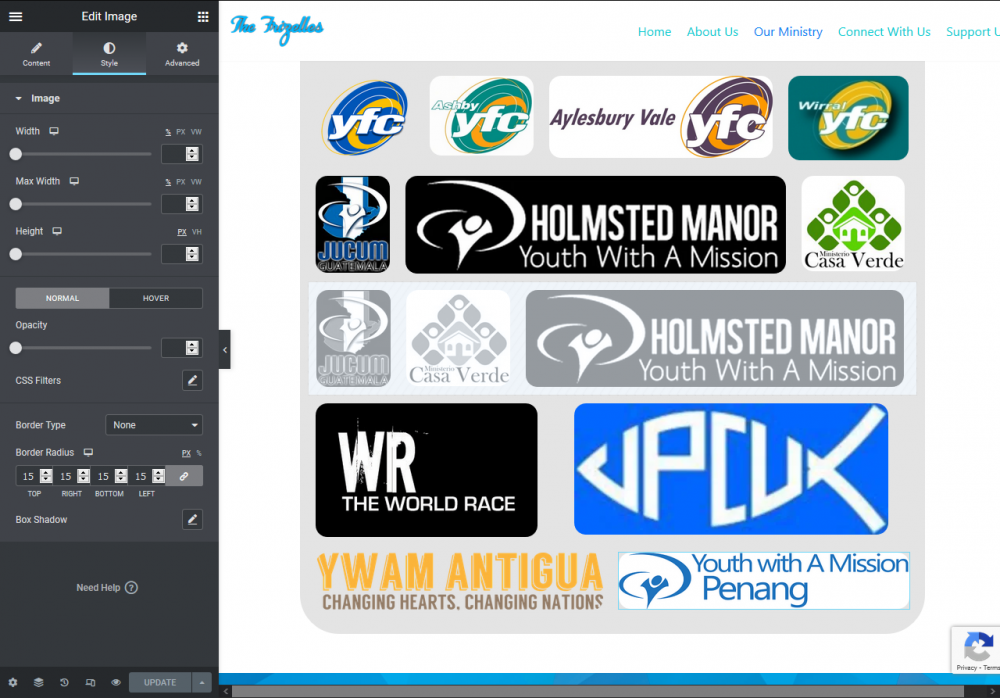
However, when I view them on the website (in Waterfox, Chrome, or even Edge) they always look like this:

I've gone so far as to delete the entire section and rebuild it, the inner sections and columns, without copying & pasting the images, but the problem remains.
I have no idea what is causing it and don't understand how it would look fine in the editor but not work outside of it.
Any advice would be greatly appreciated
I'm having a problem that I do not understand.
When I place these images in the editor they display correctly, as I want them to:
However, when I view them on the website (in Waterfox, Chrome, or even Edge) they always look like this:
I've gone so far as to delete the entire section and rebuild it, the inner sections and columns, without copying & pasting the images, but the problem remains.
I have no idea what is causing it and don't understand how it would look fine in the editor but not work outside of it.
Any advice would be greatly appreciated

